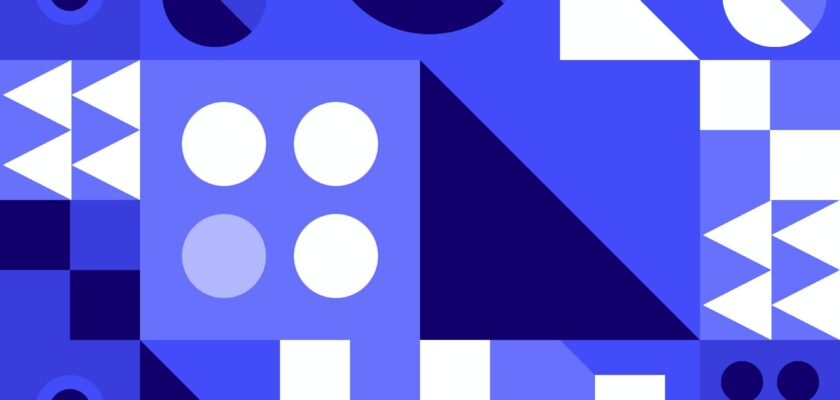In this code snippet post, we’ll list command line instructions for creating GIT aliases on the command line.
git config --global alias.<alias> <command>
[alias] co = checkout cob = checkout -b coo = !git fetch && git checkout br = branch brd = branch -d st = status aa = add -A . unstage = reset --soft HEAD^ cm = commit -m amend = commit --amend -m fix = commit --fixup undo = reset HEAD~1 rv = revert cp = cherry-pick pu = !git push origin `git branch --show-current` fush = push -f mg = merge --no-ff rb = rebase rbc = rebase --continue rba = rebase --abort rbs = rebase --skip rom = !git fetch && git rebase -i origin/master --autosquash save = stash push pop = stash pop apply = stash apply rl = reflog
Tags: git, git command line, git shell, git bash, git ssh, git alias, git aliases, Version Control
CC BY 4.0 added intro and tags – 30 Seconds of Code