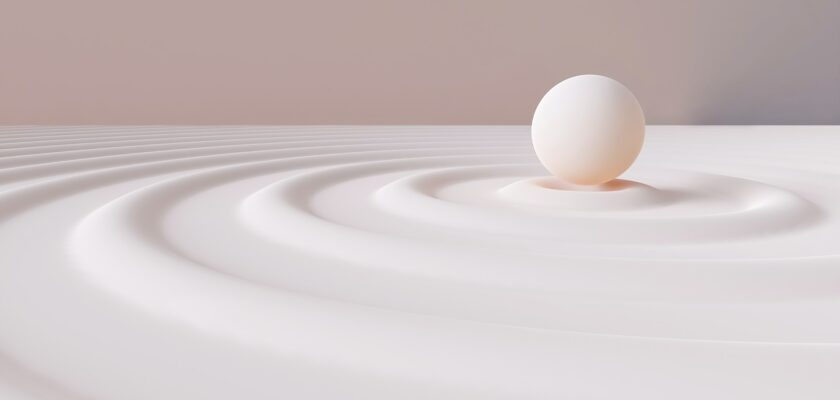Creates a squiggle html element effect when hovering over a link. Sourced under a permissive license.
How to change a HTML element height transition – A HTML and CSS code snippet
<p>The <a class="squiggle" href="#">magnificent octopus</a> swam along gracefully.</p>
<style>
a.squiggle {
background: linear-gradient(to bottom, #0087ca 0%, #0087ca 100%);
background-position: 0 100%;
background-repeat: repeat-x;
background-size: 2px 2px;
color: inherit;
text-decoration: none;
}
a.squiggle:hover {
background-image: url("data:image/svg+xml;charset=utf8,%3Csvg xmlns='http://www.w3.org/2000/svg' viewBox='0 0 20 4'%3E%3Cstyle type='text/css'%3E.squiggle{animation:shift .3s linear infinite;}@keyframes shift {from {transform:translateX(0);}to {transform:translateX(-15px);}}%3C/style%3E%3Cpath fill='none' stroke='%230087ca' stroke-width='2' class='squiggle' d='M0,3.5 c 5,0,5,-3,10,-3 s 5,3,10,3 c 5,0,5,-3,10,-3 s 5,3,10,3'/%3E%3C/svg%3E");
background-size: auto 4px;
}
</style>
Tags: CSS, HTML, CSS, CSS code snippet, html code snippet, html element effect, html hover, squiggle, css animation, css
Image: Unsplash license
CC BY 4.0 added intro and tags – 30 Seconds of Code