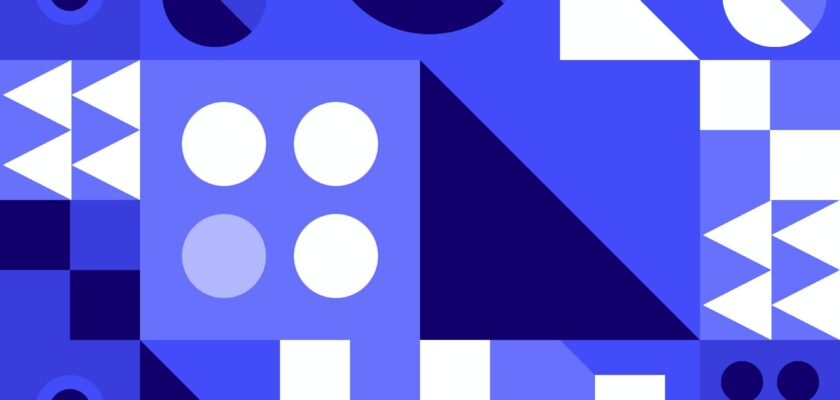Horizontal scroll div container which snaps to elements using CSS scroll-snap-type. The code utilises overflow-y, overflow-behaviour-x, object-fit and scroll-snap-type. Sourced under a permissive license.
Horizontal scroll div container which snaps to elements using CSS scroll-snap-type
<div class="horizontal-snap">
<a href="#"><img src="https://codesnippetsandtutorials.com/wp-content/uploads/2023/07/magicpattern-jbywvpa9vH8-unsplash-840x400.jpg"></a>
<a href="#"><img src="https://codesnippetsandtutorials.com/wp-content/uploads/2023/07/magicpattern-jbywvpa9vH8-unsplash-840x400.jpg"></a>
<a href="#"><img src="https://codesnippetsandtutorials.com/wp-content/uploads/2023/07/magicpattern-jbywvpa9vH8-unsplash-840x400.jpg"></a>
<a href="#"><img src="https://codesnippetsandtutorials.com/wp-content/uploads/2023/07/magicpattern-jbywvpa9vH8-unsplash-840x400.jpg"></a>
<a href="#"><img src="https://codesnippetsandtutorials.com/wp-content/uploads/2023/07/magicpattern-jbywvpa9vH8-unsplash-840x400.jpg"></a>
</div>
<style>
.horizontal-snap {
margin: 0 auto;
display: grid;
grid-auto-flow: column;
gap: 1rem;
height: calc(180px + 1rem);
padding: 1rem;
max-width: 480px;
overflow-y: auto;
overscroll-behavior-x: contain;
scroll-snap-type: x mandatory;
}
.horizontal-snap > a {
scroll-snap-align: center;
}
.horizontal-snap img {
width: 180px;
max-width: none;
object-fit: contain;
border-radius: 1rem;
}
</style>
Tags: CSS, HTML, CSS, CSS code snippet, html code snippet, getelementbyid, javascript, horiztonal scroll div, css snap, overflow-y, overflow-behaviour-x, object-fit, scroll-snap-type
Image: Unsplash license
CC BY 4.0 added intro and tags – 30 Seconds of Code