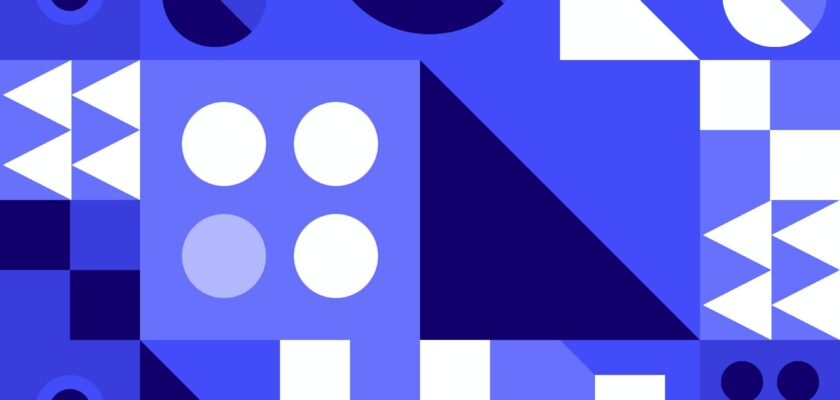Changes the CSS of a HTML form if any of the form elements, are focused using the pseudo-class :focus-within. Sourced under a permissive license. Sourced under a permissive license.
Changes the CSS of a HTML form if any of the form elements, are focused using the pseudo-class :focus-within
<form>
<label for="username">Username:</label>
<input id="username" type="text" />
<br />
<label for="password">Password:</label>
<input id="password" type="text" />
</form>
<style>
form {
border: 2px solid #52B882;
padding: 8px;
border-radius: 2px;
}
form:focus-within {
background: #7CF0BD;
}
label {
display: inline-block;
width: 72px;
}
input {
margin: 4px 12px;
}
</style>
Tags: CSS, HTML, CSS, CSS code snippet, html code snippet, focus-within, form elements, CSS HTML
Image: Unsplash license
CC BY 4.0 added intro and tags – 30 Seconds of Code