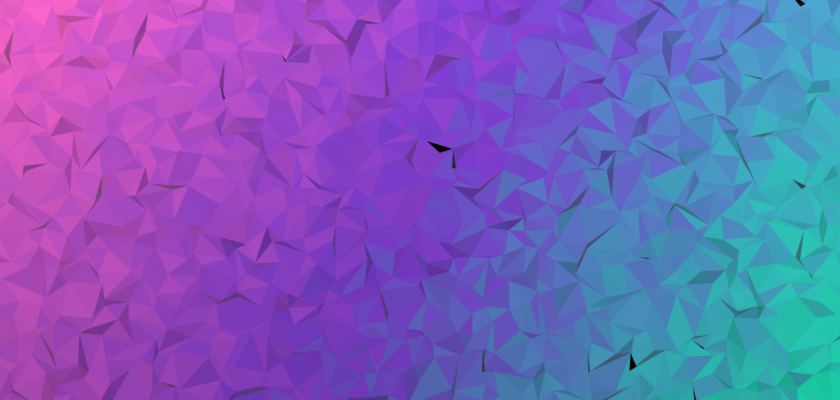Mastodon, the open-source and decentralized social network which is part of the decentralised federated server network via the ActivityPub Protocol, has been gaining popularity as an alternative to mainstream, traditional social platforms.
Mastodon Timelines
Timelines allow the user to follow anyone across any Mastodon server from a single timeline and receive their posts in chronological order.
Mastodon Moderation
Mastodon gives more control back to the user. Each mastodon instance or server creates their own rules, which are enforced at the server level, and if your not happy you can always setup your own instance or server.
Which instance?
Mastodon is made up of multiple instances or servers, each with its own communities. You can browse instances at joinmastodon.org or instances.social. Remember, you can join and are encouraged to use multiple instances and explore different communities.
The Mastodon Lingo and Common Terms
- Toot: A post on Mastodon.
- Favourite: Liking a toot.
- Timeline: The chronological feed of toots or posts.
- Boost: Sharing someone’s toot.
Mastodon Keyboard shortcuts
Mastodon offers a variety of keyboard shortcuts, here are some useful shortcuts include:
- n: Create a new toot
- r: Reply to a toot
- f: Favourite a toot
- b: Boost a toot
- up/down arrows: Navigate through toots on your timeline or search page.