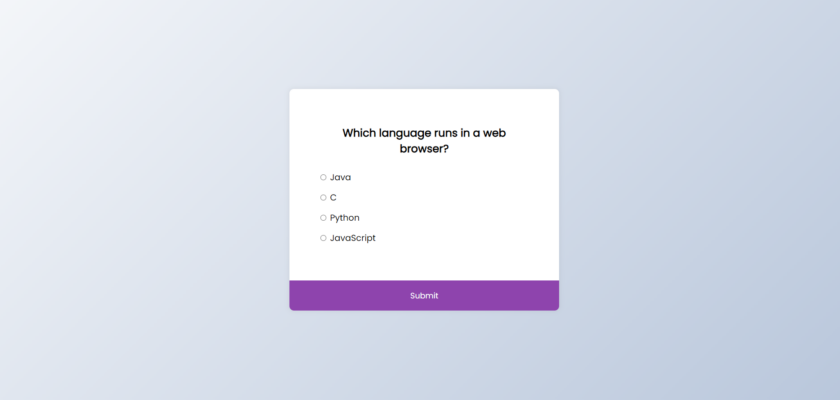Looking to create an interactive quiz app using CSS and Javascript? In this blog post, we will guide you through some of the first steps to create your own quiz app in just 10 minutes.
The HTML to handle the Quiz Question
<!DOCTYPE html>
<html lang="en">
<head>
<meta charset="UTF-8" />
<meta name="viewport" content="width=device-width, initial-scale=1.0" />
<link rel="stylesheet" href="style.css" />
<title>Quiz App</title>
</head>
<body>
<div class="quiz-container" id="quiz">
<div class="quiz-header">
<h2 id="question">Question text</h2>
<ul>
<li>
<input type="radio" name="answer" id="a" class="answer">
<label for="a" id="a_text">Question</label>
</li>
<li>
<input type="radio" name="answer" id="b" class="answer">
<label for="b" id="b_text">Question</label>
</li>
<li>
<input type="radio" name="answer" id="c" class="answer">
<label for="c" id="c_text">Question</label>
</li>
<li>
<input type="radio" name="answer" id="d" class="answer">
<label for="d" id="d_text">Question</label>
</li>
</ul>
</div>
<button id="submit">Submit</button>
</div>
<script src="script.js"></script>
</body>
</html>
The JS to manage the logic
The Quiz data is set in the form of a JavaScript array and the JavaScript simply iterates over the question array set upon submission.
const quizData = [
{
question: "Which language runs in a web browser?",
a: "Java",
b: "C",
c: "Python",
d: "JavaScript",
correct: "d",
},
{
question: "What does CSS stand for?",
a: "Central Style Sheets",
b: "Cascading Style Sheets",
c: "Cascading Simple Sheets",
d: "Cars SUVs Sailboats",
correct: "b",
},
{
question: "What does HTML stand for?",
a: "Hypertext Markup Language",
b: "Hypertext Markdown Language",
c: "Hyperloop Machine Language",
d: "Helicopters Terminals Motorboats Lamborginis",
correct: "a",
},
{
question: "What year was JavaScript launched?",
a: "1996",
b: "1995",
c: "1994",
d: "none of the above",
correct: "b",
},
];
const quiz = document.getElementById('quiz')
const answerEls = document.querySelectorAll('.answer')
const questionEl = document.getElementById('question')
const a_text = document.getElementById('a_text')
const b_text = document.getElementById('b_text')
const c_text = document.getElementById('c_text')
const d_text = document.getElementById('d_text')
const submitBtn = document.getElementById('submit')
let currentQuiz = 0
let score = 0
loadQuiz()
function loadQuiz() {
deselectAnswers()
const currentQuizData = quizData[currentQuiz]
questionEl.innerText = currentQuizData.question
a_text.innerText = currentQuizData.a
b_text.innerText = currentQuizData.b
c_text.innerText = currentQuizData.c
d_text.innerText = currentQuizData.d
}
function deselectAnswers() {
answerEls.forEach(answerEl => answerEl.checked = false)
}
function getSelected() {
let answer
answerEls.forEach(answerEl => {
if(answerEl.checked) {
answer = answerEl.id
}
})
return answer
}
submitBtn.addEventListener('click', () => {
const answer = getSelected()
if(answer) {
if(answer === quizData[currentQuiz].correct) {
score++
}
currentQuiz++
if(currentQuiz < quizData.length) {
loadQuiz()
} else {
quiz.innerHTML = `
<h2>You answered ${score}/${quizData.length} questions correctly</h2>
<button onclick="location.reload()">Reload</button>
`
}
}
})
The CSS to style the Quiz Question
@import url('https://fonts.googleapis.com/css2?family=Poppins:wght@200;400&display=swap');
* {
box-sizing: border-box;
}
body {
background-color: #b8c6db;
background-image: linear-gradient(315deg, #b8c6db 0%, #f5f7fa 100%);
font-family: 'Poppins', sans-serif;
display: flex;
align-items: center;
justify-content: center;
height: 100vh;
overflow: hidden;
margin: 0;
}
.quiz-container {
background-color: #fff;
border-radius: 10px;
box-shadow: 0 0 10px 2px rgba(100, 100, 100, 0.1);
width: 600px;
overflow: hidden;
}
.quiz-header {
padding: 4rem;
}
h2 {
padding: 1rem;
text-align: center;
margin: 0;
}
ul {
list-style-type: none;
padding: 0;
}
ul li {
font-size: 1.2rem;
margin: 1rem 0;
}
ul li label {
cursor: pointer;
}
button {
background-color: #8e44ad;
color: #fff;
border: none;
display: block;
width: 100%;
cursor: pointer;
font-size: 1.1rem;
font-family: inherit;
padding: 1.3rem;
}
button:hover {
background-color: #732d91;
}
button:focus {
outline: none;
background-color: #5e3370;
}