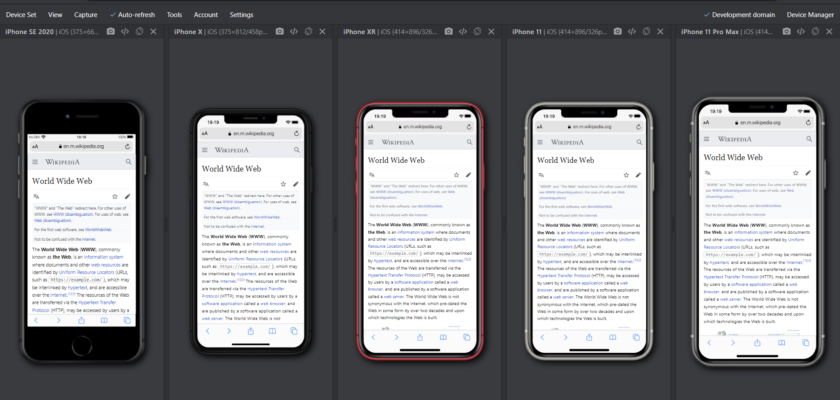The Browser for Web Developers
Blisk is a web browser specifically designed for web developers and testers. It offers a wide range of features and tools to improve productivity and code quality, including the ability to run mobile or cross-device tests, simulate real-life conditions, use hot reload, take screenshots, and record your screen. Blisk simplifies the development and testing procedures for both desktop and mobile, speeding up web development across the board.
Blisk Multiple Tests
One of the most useful features of Blisk is the ability to run multiple tests simultaneously. This allows developers to test their websites or applications on different devices and screen sizes at the same time, saving time and effort.
With Blisk, you can run tests on desktop and mobile devices side by side, with synchronized scrolling and interactions. This allows you to see how your website or application looks and behaves on different devices and screen sizes, without the need for multiple physical devices or emulators.
Additionally, Blisk allows you to simulate real-life conditions, such as slow internet speeds or high CPU usage, to test how your website or application performs under different circumstances. You can also take screenshots and record your screen to document any issues or bugs that you encounter during testing.
Summary
Overall, the multiple tests feature in Blisk is a powerful tool for web developers and testers, allowing them to test their websites or applications on multiple devices and screen sizes simultaneously, and simulate real-life conditions to ensure optimal performance.
You can download Blisk free, on the official Blisk Website or on Fileyex.
screenshot: By And85rew – CC BY-SA 4.0